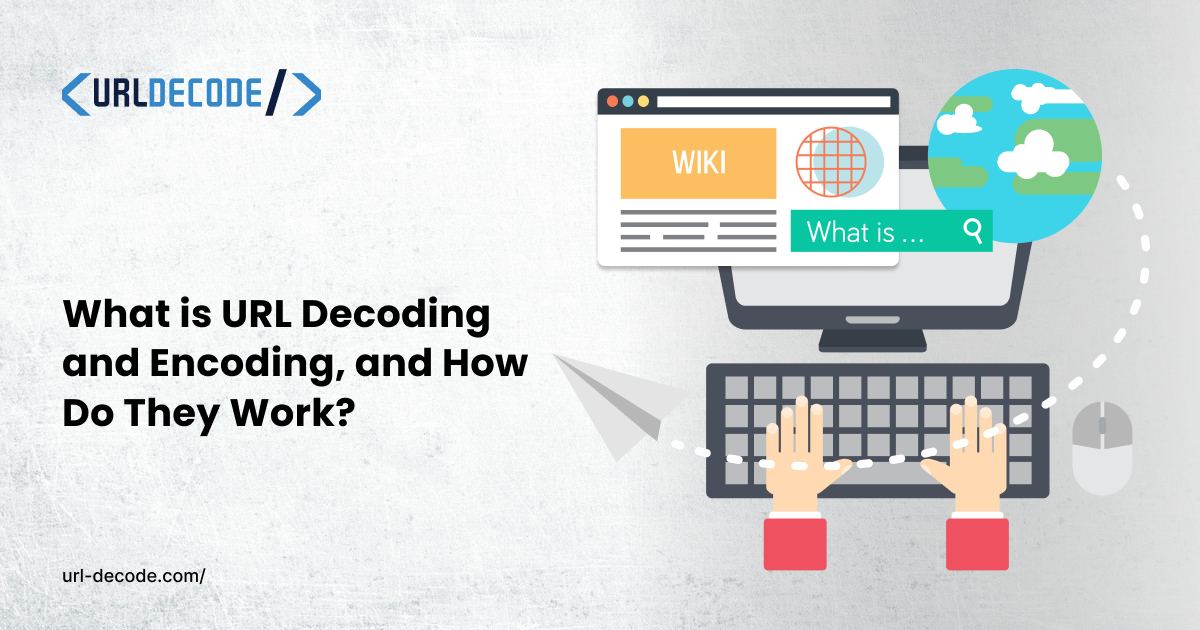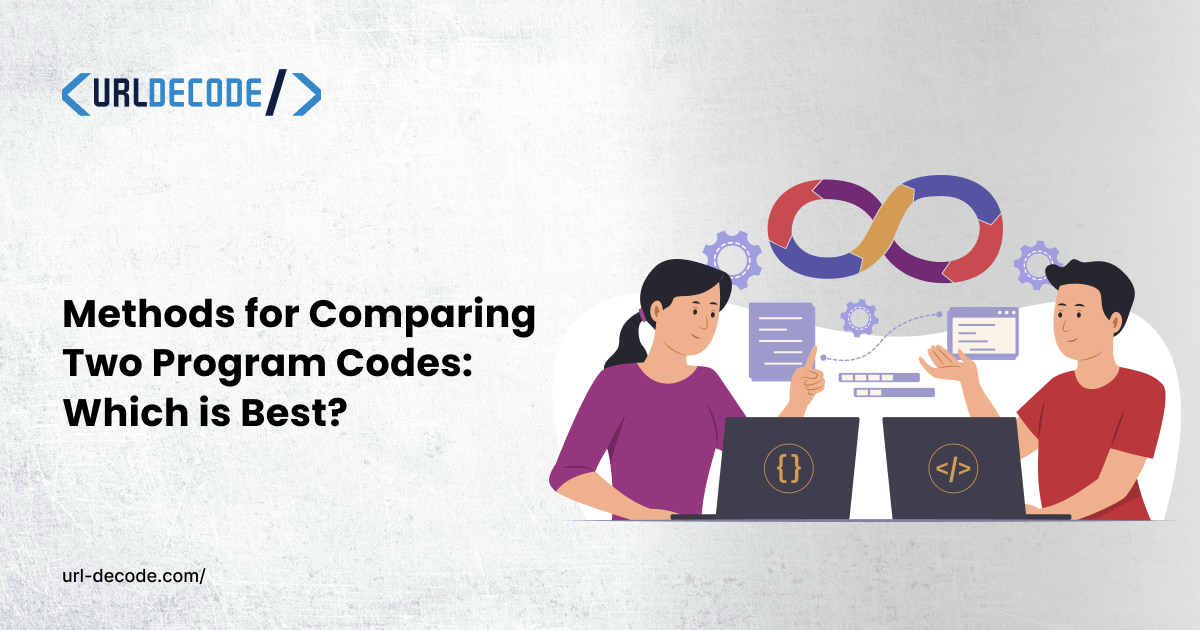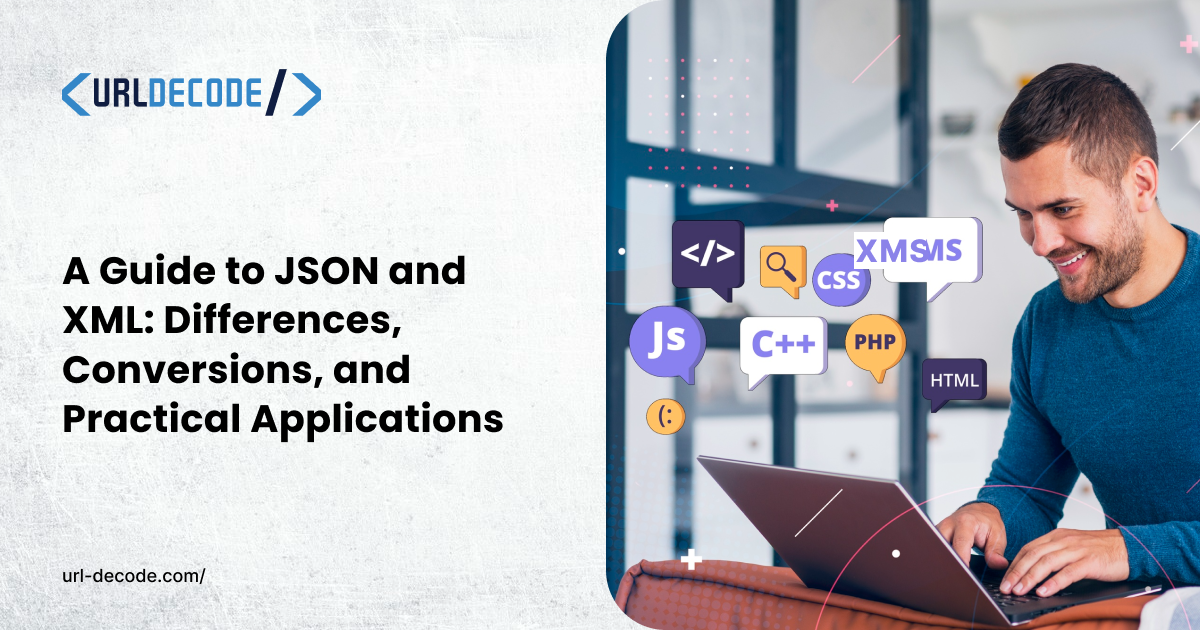5 Ways Digital Signage Reduces Staff Workload in Busy Businesses

Digital signage is transforming the way businesses operate, particularly in high-traffic environments. With a 21% increase in the U.S. tourism industry by 2022, interactive advertising and kiosk solutions are being rolled out in hotels and tourist hotspots.
In this article, you will learn 5 ways digital signage can streamline processes, reduce manual tasks, and improve efficiency. From automating content updates to reducing customer inquiries, digital signage helps businesses save time and perform better, all while keeping staff focused on what matters.
What is Digital Signage and How Does it Help Staff in Busy Businesses?
Digital signage is an electronic display that shows engaging content, such as menus, ads, and updates.
In busy businesses, automating tasks such as content updates helps staff by reducing customer inquiries and improving communication. This frees up staff to focus on more important things, better customer service.
5 Ways Digital Signage Reduces Staff Workload?
In the business world, digital signage is a solution for reducing staff workload.
By automating routine tasks and communication, digital signage allows staff to focus on what matters most: customer service. Here are five ways digital signage reduces the load for staff:
1. Automating Content Updates
With digital signage, you can update your content instantly and remotely.
No more manual changes to static displays, prices, menus, promotions, and ads; they are updated instantly across multiple locations.
This saves time and reduces the risk of errors, so all displays are synced and consistent without staff on site.
- Save time with remote updates.
- Prevent errors with consistent information across all displays.
2. Reducing Customer Inquiries
Digital signage reduces the number of customer questions by displaying important information like store hours, menu options, promotions, and wait times.
When customers can find this information themselves, staff can focus on more complex tasks, better efficiency and customer satisfaction.
- Answer common questions with clear displays.
- Empower customers to find information themselves.
3. Simplifying Menu Management
In the food service industry, digital signage changes the way menus are managed. Instead of manually updating printed menus, staff can update digital displays with a few clicks.
Whether it’s adding new items, changing prices, or promoting special offers, digital signage makes menu management easier and more accurate.
- Update menus remotely, in real-time, with minimal effort.
- Be accurate with up-to-date prices and offers.
4. Communicate with Customers
Digital signage allows businesses to broadcast real-time messages to customers without staff intervention.
Whether it’s promoting a sale, announcing new arrivals, or guiding customers to different sections, digital signage keeps customers informed. This means staff can focus on serving customers more meaningfully, contextual to their needs and preferences. You can also use the AI reel maker to amplify these updates beyond your store. Combining digital signage with social media ensures your message reaches customers both in-store and online.
- Broadcast messages to customers without extra staff effort.
- Engage customers with timely updates.
5. Simplify Workflow in Busy Areas
In busy areas like retail stores or restaurants, digital signage helps guide customer traffic so staff don’t have to manage it manually.
Displaying information about product locations, wait times, or ongoing promotions ensures customers can navigate the space without staff intervention, making operations more efficient.
- Guide customers through busy spaces.
- Improve customer experience by automating the flow and providing helpful information.
Technical Best Practices for Digital Signage Content
To get the most out of your digital signage, make sure it runs smoothly. Here are technical best practices to keep your content error-free and customer-ready:
1. Check URLs are Properly Formatted
Before displaying any URLs, QR codes, or online menus, ensure they are correctly encoded and lead to the intended destination. Broken or improperly formatted links can cause poor user experiences.
Tip: Use URL Decode to check that URLs display as intended. This tool decodes and validates URLs so you can see if there are any broken links or redirects. Properly formatted URLs are crucial for seamless customer experiences, especially when integrating digital signage with online promotions or menus. Tools like The QR Code Generator (TQRCG) can help you create and test reliable codes to ensure they work flawlessly for your audience.
2. Test QR Codes Regularly
Ensure your QR codes are scannable and lead to active, accurate landing pages. Test them frequently to prevent customer frustration when trying to access promotions or menus.
3. Optimize Media Files for Speed
Large image or video files can slow down loading times on your digital signage. Compress files without losing quality to ensure faster loading and a better customer experience.
4. Check Software Compatibility
Make sure your digital signage software is compatible with all devices, especially when using third-party apps or hardware. Regular updates are key to smooth integration.
By following these best practices, you can ensure your digital signage content runs smoothly, with minimal staff intervention and maximum customer interaction.
Why Digital Signage Reduces Staff Workload?
Digital signage is the answer for busy businesses. Broadcast content, reduce customer queries, simplify menu management, communicate with customers, and streamline workflows means businesses can work smarter.
AIScreen is the company that provides the best digital signage solutions to help businesses display seamlessly and dynamically.
Get in touch to find out more or get started and see how their solutions can help your business grow.
Conclusion
Digital signage streamlines operations for busy businesses by automating updates, minimizing customer inquiries, and enhancing communication. It frees staff to focus on better service while boosting efficiency. With a solution like AIScreen, businesses can work smarter and deliver a better customer experience.
Frequently Asked Questions
How does digital signage reduce staff workload?
Digital signage automates content updates and customer communication, eliminating the need for staff to manually manage these tasks.
What types of businesses can use digital signage?
Restaurants, retail stores, airports, hospitals, and hotels can use digital signage in busy areas.
Is digital signage hard to manage?
No, digital signage is easy to manage remotely with cloud-based platforms like AIScreen, which has simple content update control.