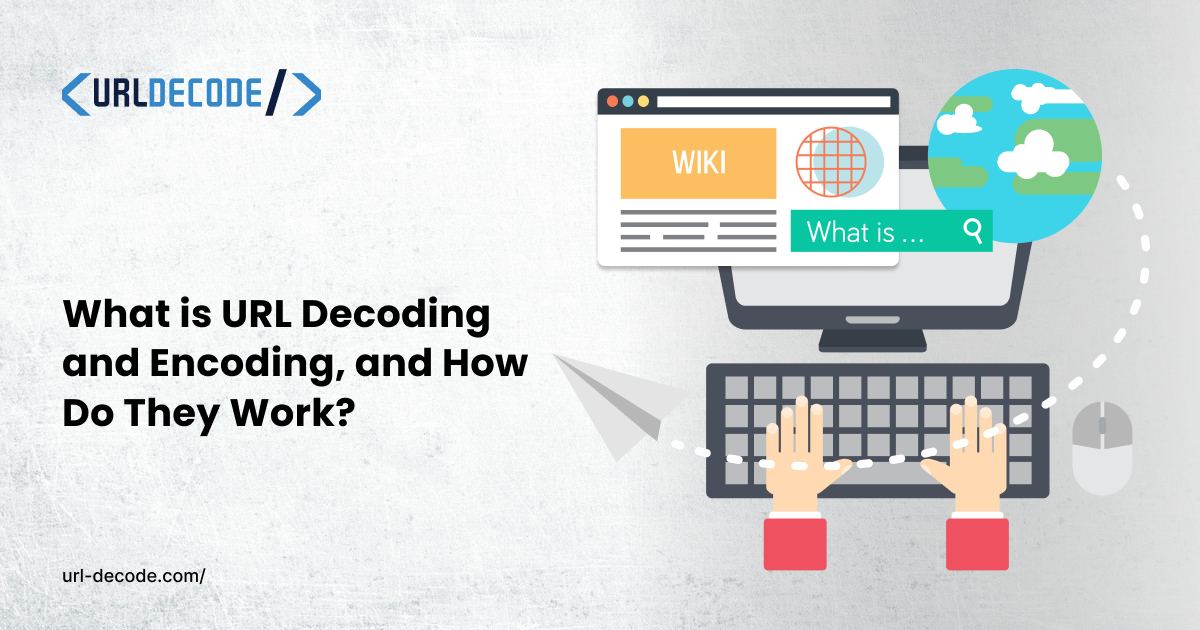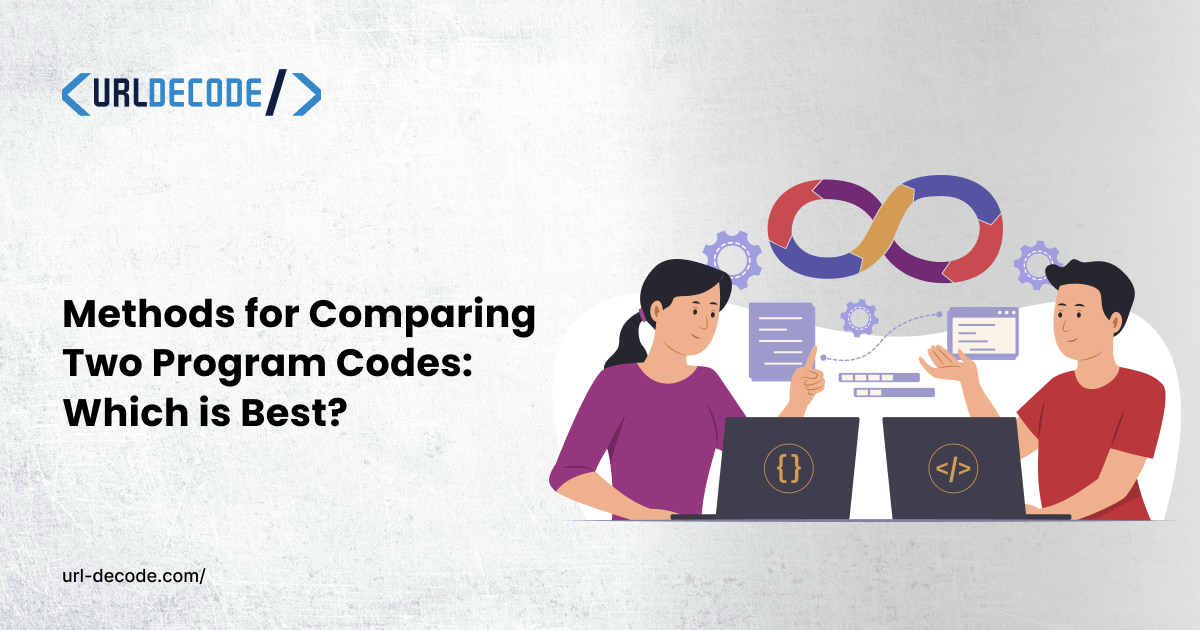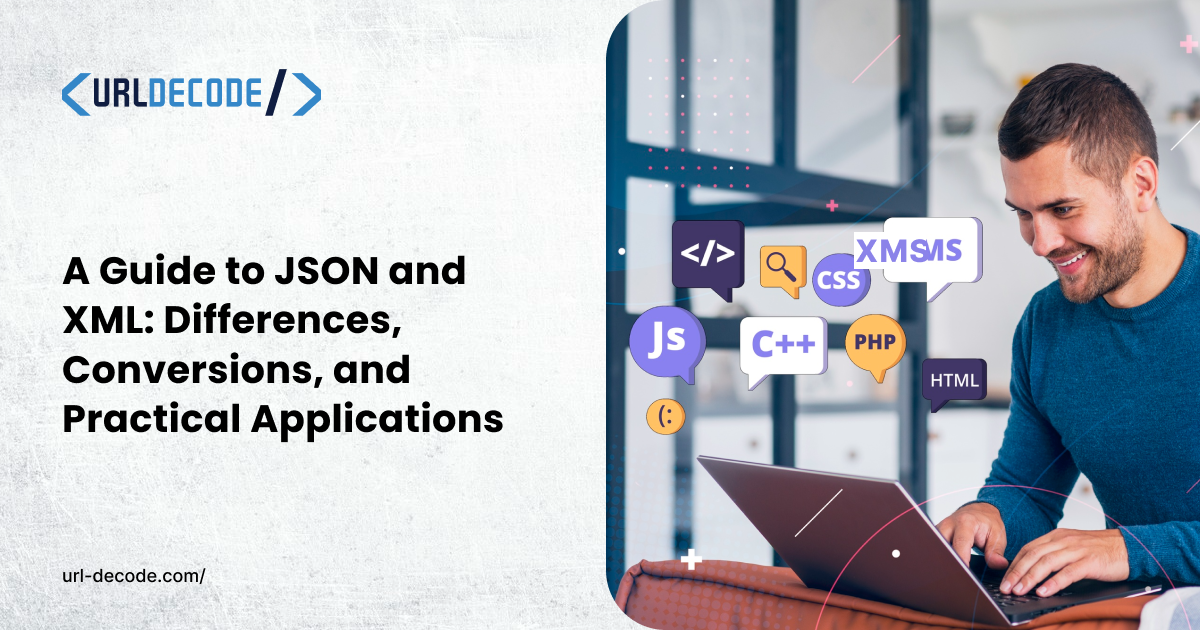The Ultimate Guide to URL Encoding for Affiliate Marketers

Online companies trying to boost sales and build their brand now depend heavily on affiliate marketing. Campaign management, performance monitoring, manual link building, and click tracking are critical for affiliate marketers and e-commerce owners alike. URL encoding is one step in this process that is frequently missed.
It's vital to comprehend URL encoding to make sure your affiliate links function properly, particularly when accessed on various devices and browsers. Affiliate marketers like you will benefit from this tutorial as it explains URL encoding, why it matters, and how to utilize the WooCommerce Affiliate plugin to streamline your affiliate marketing campaigns.
Typical Situations in Which URL Encoding Is Essential
Email Campaigns
If characters in URLs are not encoded correctly, they may break or be misconstrued when affiliate links are sent by email. An affiliate link in the body of an email, for example, may not work properly if it has an ampersand or question mark in it. This is avoided with encoding.
Sharing on Social Media
Numerous social media sites, such as Facebook and Twitter, automatically shorten URLs. If they aren't encoded, some special characters can be lost in the process. If affiliates' links aren't correctly tracked, this could result in missed sales. Encoding guarantees the integrity of your affiliate links. For example, if you’re sharing an affiliate link for a Swarovski product or Lab Grown diamond rings on social media, ensuring proper URL encoding is essential to avoid broken links and missed opportunities.
Parameters for URLs
Adding parameters to URLs (such as ?source=affiliate123) in order to trace certain traffic sources is a common practice in affiliate marketing. Certain characters in these settings may cause tracking problems if they are not encoded. Correct passing of these parameters is ensured via URL encoding. Utilizing a Resource Management Tool can further simplify the process by organizing and automating the handling of these encoded URLs, ensuring consistent tracking and reducing manual effort.The Significance of URL Encoding for Affiliate Marketers
Accurate tracking is essential to affiliate marketing. URLs with poor encoding can cause:
- Loss of tracking information: You won't be able to tell whether an affiliate brought in business or drove traffic if a connection breaks.
- Unsatisfactory user experience: Potential customers become irate when they encounter a faulty link, which may result in less sales.
- Erroneous analytics: It can be challenging to improve your affiliate campaigns if URLs aren't encoded correctly because this can lead to skewed data in your analytics tool.
Example of a Properly Encoded URL
Here’s a simple example:
An unencoded affiliate URL might look like this:
https://example.com/product?affid=John Doe
After encoding, the same URL would appear as:
https://example.com/product%3Faffid=John%20Doe
The gap that used to exist between "John" and "Doe" has been encoded as %20 to ensure compatibility with all platforms and browsers.
The Best Ways to Encode URLs in Affiliate Marketing
1. Always Encode Special Characters
The following characters require encoding the most frequently:
- Spaces (%20)
- Question marks (%3F)
- Ampersands (%26)
- Equals signs (%3D)
Make sure that these characters are encoded whenever you create URLs by hand or use custom parameters for tracking. By taking this simple action, you can avoid broken links and lost affiliate commissions.
2. Use a URL Encoding Tool
There are a few web resources that can make URL encoding easier if you've never done it before. Tools such as URL Encode/Decode will automatically transform your unencoded URL into an encoded version when you paste it.
With the ease of not having to manually encode URLs, these solutions guarantee that they are prepared for distribution.
3. For Simple Tracking, Use the WooCommerce Affiliate Plugin
It can be time-consuming to manage affiliate links, particularly when it comes to tracking, URL encoding, and performance monitoring. These difficulties are eliminated when you use the WooCommerce Affiliate plugin.
With the help of the plugin, you can run your affiliate program right from your WooCommerce store. Track clicks and conversions, create encoded affiliate URLs automatically, and handle commissions with ease. However, affiliate tracking is only part of the equation; implementing a complete guide to WooCommerce conversion tracking ensures you have full visibility into all revenue sources beyond just affiliate referrals. This translates to spending more time concentrating on growing your business with the guidance of a business mentor and less time on the specifics of affiliate marketing.
To further optimize your online store’s performance, website monitoring plays a critical role. Monitoring tools help ensure your store remains online, pages load quickly, and tracking scripts function correctly, especially during high-traffic campaigns driven by affiliates. Downtime or slow pages can lead to lost sales, broken tracking, and missed commissions.
You can also streamline your operations by considering integrating a tool like Tivazo, a time-tracking solution for remote and on-site teams. Utilising an Instagram post generator, especially for Instagram-related content, to quickly produce marketing content, can also save significant time. By tracking the time spent on affiliate program management, you can identify inefficiencies, optimize workflows, and ensure your team stays productive.
With features like:
- Generate URLs automatically for affiliates.
- Tracking clicks, B2B sales funnels, and commissions in real-time.
- An entire reporting suite for affiliate performance analysis.
Your affiliate marketing initiatives will be easy, effective, and—most importantly—profitable thanks to the WooCommerce Affiliate plugin.
4. Verify Your Affiliate Links Frequently
It's usually a good idea to test your affiliate links frequently to make sure they function properly across a range of platforms, browsers, and devices—even with URL encoding. Testing can help you detect problems before they affect your sales, avoid broken links, and enhance user experience.
How URL Encoding Fits Into a Larger Affiliate Strategy
Although URL encoding is only one component of affiliate marketing, it is vital to your entire plan. Without it, you run the danger of losing tracking information, having links break, and eventually losing out on possible revenue.
You can make sure that your affiliate marketing strategy is not only successful now but also in the future by utilizing a plugin like the WooCommerce Affiliate plugin—developed by DevDiggers, a leading development agency specializing in WooCommerce solutions—, adhering to best practices for URL encoding, and employing the appropriate tools.
Extra Advice to Help You Boost Your Affiliate Marketing
- Make use of SEO: Use SEO to improve your affiliate pages and increase natural traffic. Consider partnering with SEO services Philippines to optimize your pages cost-effectively and boost search rankings, especially if you're also planning to scale through white label SEO support.
- Professional SEO Services: To further enhance your affiliate marketing efforts, invest in professional SEO services. These services can help you identify high-performing keywords, improve on-page optimization, and ensure your content aligns with search engine algorithms. This is where W3era Professional SEO Services in USA fit naturally by supporting these efforts and helping drive more organic traffic to your affiliate pages.
- Establish Credibility with Affiliates: Make sure your affiliates are able to use the tools efficiently by creating resources and offering assistance.
- Provide Alluring Commissions: An efficient affiliate program can encourage affiliates to market your goods more successfully.
Conclusion
If you want your affiliate marketing campaigns to be as successful as possible, you need to understand URL encoding. Encoding makes sure that your affiliate links work properly on all platforms, whether you're distributing them via social media, email, or by adding tracking parameters.
Avoid losing out on possible sales due to incorrectly encoded URLs. It's now easier than ever to manage your affiliate program and track performance with solutions like the WooCommerce Affiliate plugin. As you begin to optimize your affiliate links, you'll see an increase in the effectiveness of your marketing campaigns!