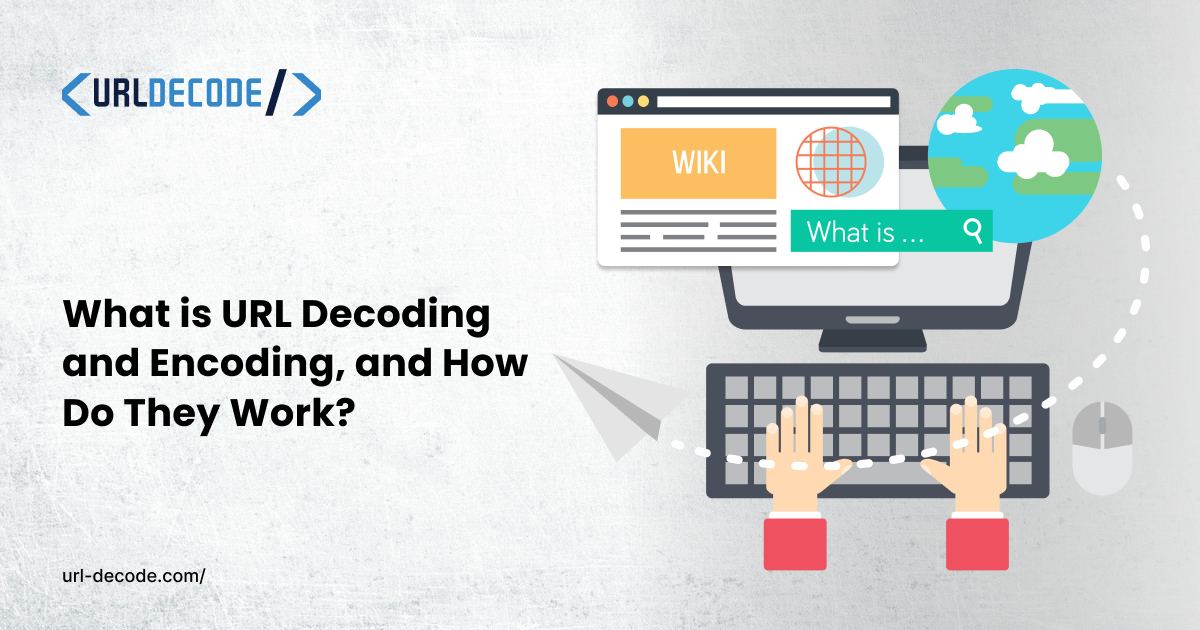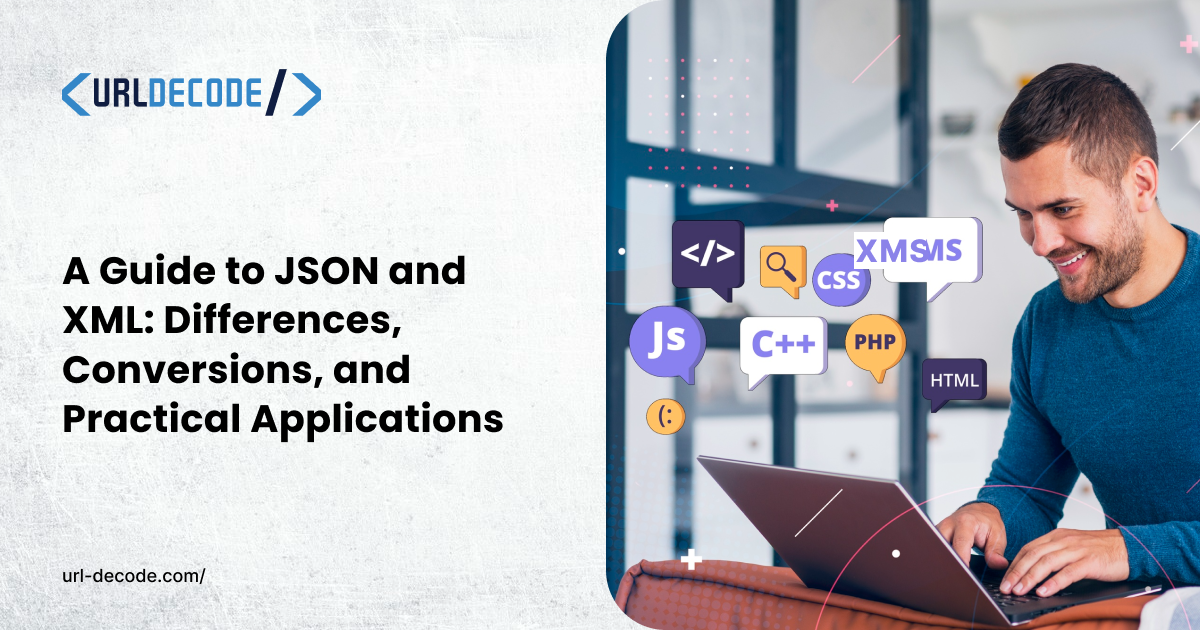Methods for Comparing Two Program Codes: Which is Best?
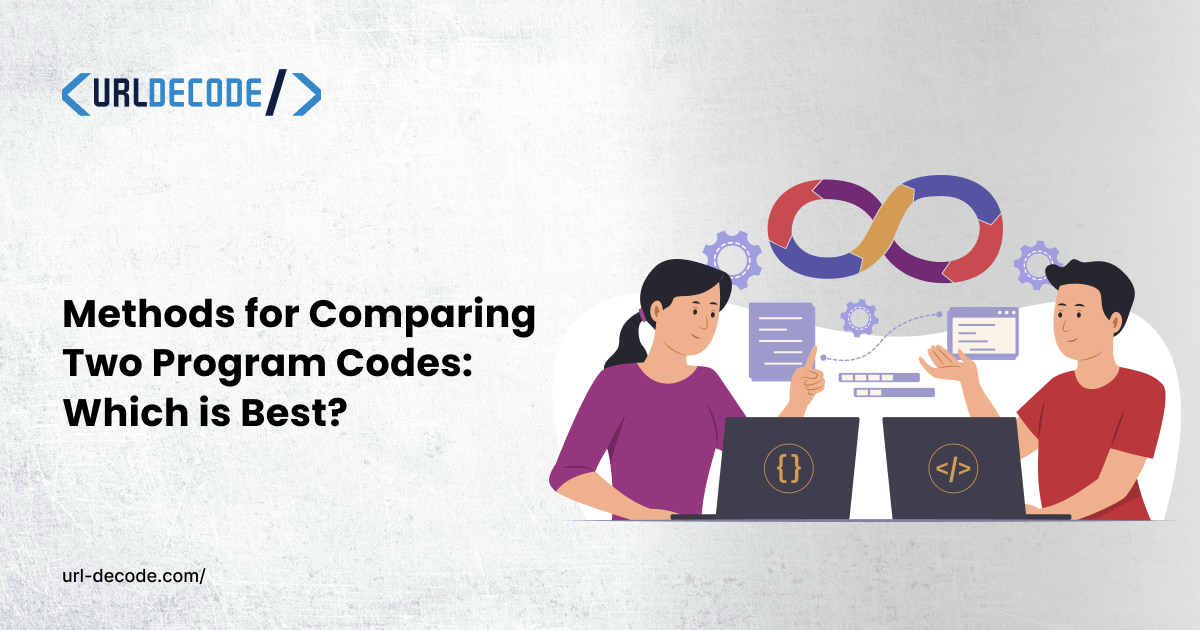
Programming and code are perhaps one of the most important skills one can have in 2024. There is a program or software to do anything nowadays. These skills are also very useful in robotics and automated machinery. Machines are programmed to do specific tasks in specific ways.
Most programs are written in one programming language, and their syntax is known as code. Because most programming languages are flexible, you can do the same task using completely different code.
But not all code is created equal. Some code is very efficient and has fewer bugs, while others can be incredibly resource-intensive and time-consuming. So, it is always a good idea to compare code to understand which one is better.
What is Code Comparison?
Code comparisons are of two types.
- Syntax comparison
- Semantic comparison
Most comparisons are syntactical. They simply check for differences in the syntax and highlight them.
Semantic comparisons are far more complex. They check what the code does and how efficiently it does it. Semantic comparisons are harder to do. They are rarely used, as most programmers opt for other methods, such as consulting their seniors to compare their code.
In this article, we will primarily focus on syntax comparison and the various methods you can employ to do it.
Methods for Comparing Code
Below are three methods for comparing codes. We will then check which one is the best.
Diff Tools
Diff tools are the quintessential syntax comparison tools. They compare code line by line and highlight lines that are different. There are plenty of ways to use diff tools. For example, Linux systems have a command line tool called “Diff.” Technically, it is for comparing files, but if those are code files, then you are comparing code with it.
Windows has a similar tool called WinMerge. This is an open-source software that can compare and merge text files. Since code is mostly text and you can save it in Notepad as a TXT file, WinMerge can be used to compare two code files and find their differences, much like tools to monitor SERP volatility help identify changes and differences in search engine rankings over time.
However, the easiest diff tool is an online one. For example, our Code Compare tool only requires that you paste the two codes in the input fields. Their differences automatically get highlighted, and you don’t need to do anything else.
Within the class of Diff tools, online code comparison tools are definitely the best.
Version Control Systems
Another method of comparing two different codes for the same program is using version control systems. A version control system keeps track of all changes made to a program.
Developers, especially in a full stack development company, can use version control systems to compare their current version of the code to previous versions. This is mostly useful for error handling and bug fixes. Bugs introduced in new versions of the code can be removed by rolling the code back to a previous version.
GitHub and VSCode use version control systems. In Git, you can see changes between commits and working trees. VS Code, on the other hand, has a built-in Git integration that allows users to use Git's version control system through VS Code.
Version control systems are a great way to compare newer code to older code. However, you cannot use them to compare two different pieces of code written in tandem by different people. So, they have that limitation. In cases where off-the-shelf tools fall short, teams often look toward unique software solutions that can be tailored to specific comparison logic, integration requirements, and long-term development goals.
Manual Code Review
Manual code review involves opening both versions of the code onscreen and then manually comparing them to see the difference. This is by far the least efficient method of code comparison; however, it has its merits.
Senior programmers are often quick to notice mistakes and errors in code. They can also notice inefficient methods of writing code that can create delays later on. So, if two people wrote code for a program and had a senior take a look at it, they could get some substantial feedback. For teams that don’t always have access to in-house experts, choosing to hire a programmer with strong review skills can provide the same level of insight and ensure cleaner, more reliable code.
However, the size of the code and the senior’s own workload can affect how long the process takes. This challenge often leads organizations to hire dedicated developers who can consistently participate in code reviews and reduce bottlenecks caused by limited availability. As a result, this approach works well for training sessions but becomes less effective when frequent reviews are required.
Which Method is The Best?
While each method has its merits and uses, we can safely say that Diff tools, especially the online ones, are the most useful all around. They can work with completely independent code and different versions of the same code, and they can even hasten manual review through the use of color coding. So, they are the best in almost all situations.
Choosing between Magento vs Laravel for eCommerce depends on your business goals and the specific features you need for your online store.