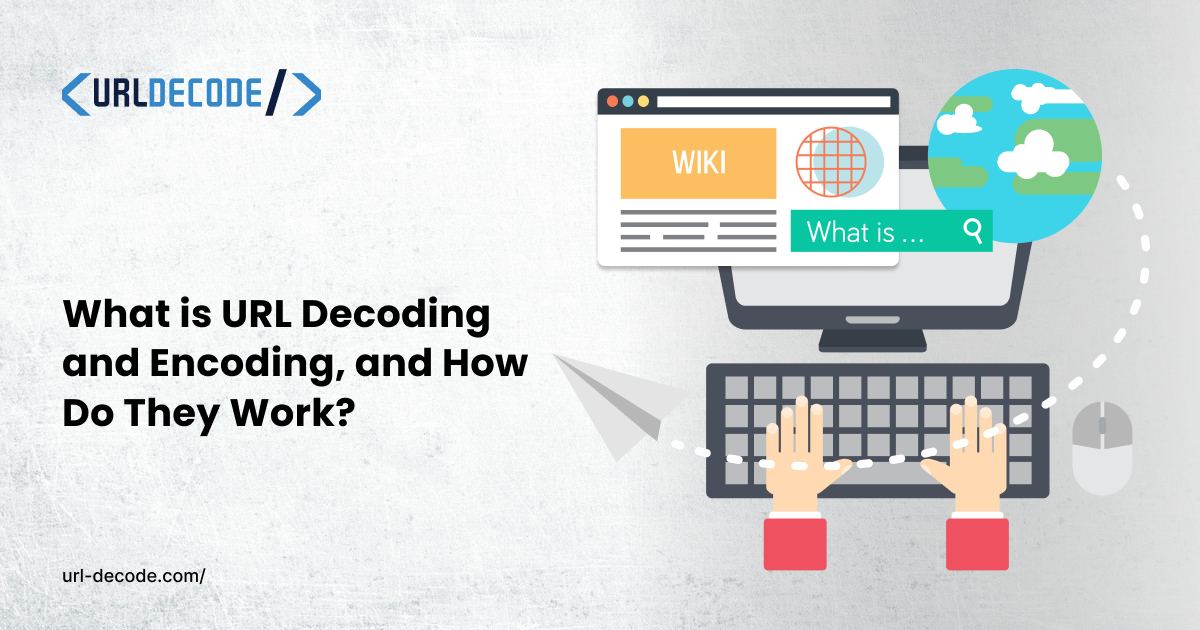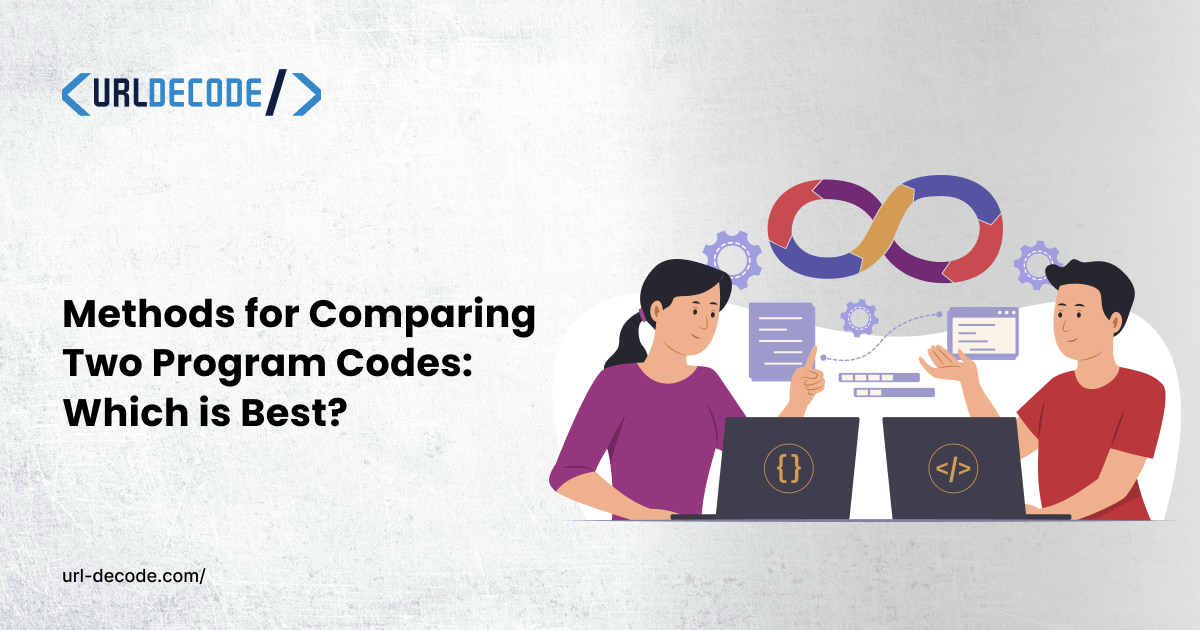A Guide to JSON and XML: Differences, Conversions, and Practical Applications
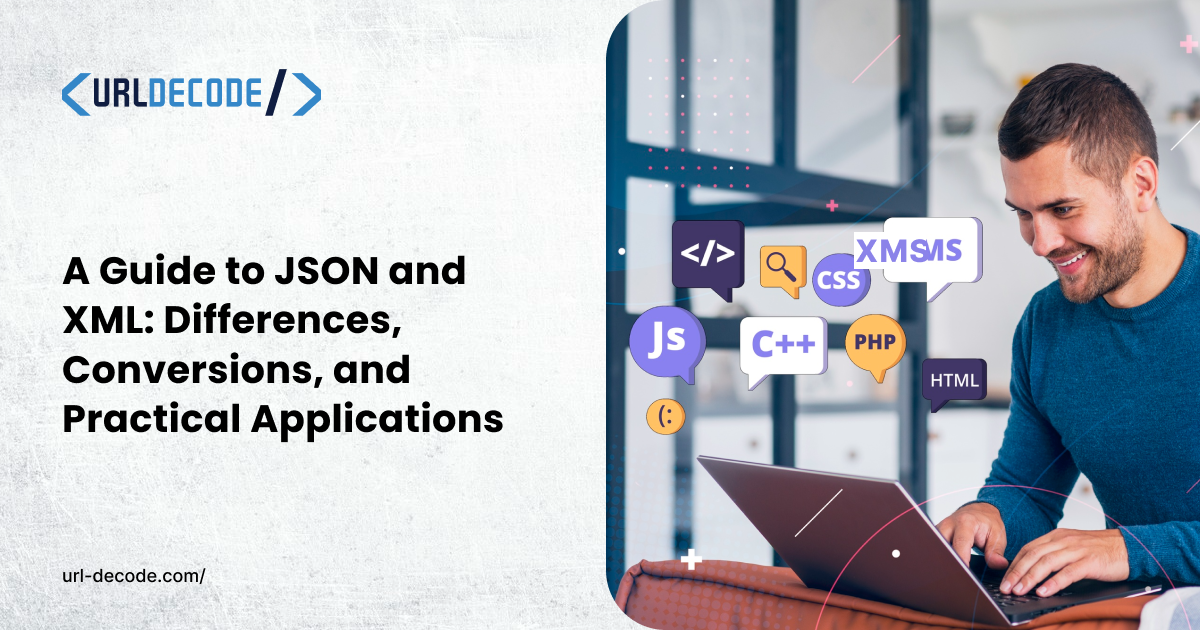
Data storage and transfer are vital tasks in any kind of web application. After all, such apps require a lot of data transfer between the server and the client computer.
Two of the most popular technologies used for this task are XML and JSON. Today, we will examine their characteristics, how they differ from each other, and their applications.
What is XML?
XML stands for eXtensible Markup Language. It is a markup language specifically designed for storing and transporting data. One of its defining features is that it is both human—and machine-readable.
It sports a high degree of customizability due to its ability to define rules for encoding documents in a flexible yet structured manner. It is language-independent, so it can be used in programs written in any programming language.
Some defining features of XML are given below.
Structure and Syntax:
XML uses tags to define elements within a document. Tags are defined by angle brackets, e.g., <element>content</element>.
XML elements must be properly nested and closed, ensuring a well-formed document.
XML is case-sensitive, meaning <Element> and <element> would be considered different tags.
Hierarchy and Nesting:
XML documents have a hierarchical structure, with a single root element that contains all other elements.
Elements can contain other elements, creating a tree-like structure.
Attributes:
Elements can have attributes that provide additional information. Attributes are defined within the opening tag, e.g., <element attribute="value">.
Flexibility:
XML does not have predefined tags; users can create their own tags, making it highly flexible for various applications.
XML is self-descriptive, meaning the data and its structure can be understood from the document itself.
Data Interchange:
XML is widely used for data interchange between different systems, platforms, and applications because it is platform-independent and language-neutral.
Validation:
XML documents can be validated against a Document Type Definition (DTD) or an XML Schema (XSD) to ensure they conform to a specific structure and set of rules.
So, after knowing all that, you can check out this sample XML and see if you can understand it yourself.
<note>
<to>Accounts</to>
<from>HR</from>
<heading>Reminder</heading>
<body>Don't forget the meeting documents this weekend</body>
</note>
What is JSON?
JSON stands for JavaScript Object Notation. It is not a markup language like XML. Instead, it is what we call a data interchange format. Just like XML, it is both machine and human-readable. It is also language-independent. Its main use is to send data between a server and a web application on a client computer.
It is more suitable than XML for this specific purpose. Now, let’s examine its specific features, such as syntax and compatible data types.
Syntax:
Data is presented as key-value pairs within curly braces {}.
Arrays are denoted by square brackets [].
Data Types:
JSON supports the following data types: strings, numbers, objects, arrays, booleans, and null.
Strings must be enclosed in double quotes.
Structure:
JSON data is organized in a hierarchical structure similar to objects in JavaScript.
A JSON object can contain multiple key-value pairs, where keys are strings and values can be any of the supported data types.
Interoperability:
JSON is language-independent but uses conventions familiar to programmers of the C family of languages (including C, C++, C#, Java, JavaScript, Perl, Python, etc.).
It is widely used in web APIs and services due to its simplicity and ease of integration with various programming languages.
Lightweight:
JSON is designed to be minimal and concise, making it faster to parse and generate compared to other data interchange formats like XML.
Now that you know the particulars of a JSON file, here’s an example of it to boost your understanding.
{
"name": "John Smith",
"age": 33,
"isStudent": false,
"address": {
"street": "123 Main St",
"city": "Anytown",
"state": "CA"
},
"courses": [
"Mathematics",
"Computer Science",
"Physics"
]
}
Differences Between JSON and XML
Now that we have understood both XML and JSON, let’s compare their individual differences.
Feature |
JSON |
XML |
| Syntax | Key-value pairs, arrays, objects | Markup tags |
| Data Types | Strings, numbers, objects, arrays, booleans, null | Text, elements, attributes (strings) |
| Readability | More readable and concise | Complex and less readable |
| Schema Support | Schema is optional (JSON Schema) | Strong schema support (DTD, XSD) |
| Data Interchange | Lightweight and faster | Heavier and slower |
| Parsing | Easier to parse | More complex parsing |
| Hierarchical Structure | Objects and arrays for hierarchy | Nested tags for hierarchy |
| Attribute Support | No direct support for attributes | Supports attributes |
| Extensibility | Less flexible in adding metadata | More flexible with attributes and nested tags |
| Whitespace Sensitivity | Ignores insignificant whitespace | Whitespace can be significant |
| Namespace Support | No namespace support | Supports namespaces |
| Comments | Does not support comments | Supports comments |
| Tooling and Libraries | Extensive libraries in many languages | Extensive libraries but more complex |
| Human | Easier for humans to read | Less human-friendly |
Those are the major differences between JSON and XML.
How to Convert JSON and XML into Each Other?
Now, JSON and XML both find a lot of use, but this poses a problem. You see, people don’t really have any standards for what they want to use. A person who is more comfortable with XML will prefer it over JSON and vice versa.
This leads to a situation where two or more components of a system may be using JSON and XML for data storage and transport. This can create confusion for the system, and it may cause trouble interpreting the different formats.
To rectify this, the system needs to be capable of converting XML to JSON and vice versa. The easiest method of doing so is to use an online XML to JSON converter.
An XML to JSON converter can convert the syntax of any XML document to JSON format. Similarly, a JSON to XML converter can do the opposite. Here’s how you can use such tools.
- Open a browser
- Type XML to JSON or JSON to XML (whatever you require at the moment)
- Select any tool from the search results.
- Copy and paste your XML/JSON document into the input field.
- Click “Convert”
You will get your relevant output in mere seconds. Now, you may be thinking that this is something for a human to do; how can a machine use it? Well, a simple Python script can do it on a machine’s behalf. So, you just need to add the relevant code, and your system will be able to automatically convert JSON to XML and the opposite wherever it's required. For organizations building complex integrations or optimizing backend performance, leveraging Java consulting can help ensure that data handling, parsing, and system architecture follow best practices and scale effectively.
What are the Practical Applications of XML and JSON?
We know that XML and JSON are used for data storage and transfer, but who uses them, and where exactly are they used? Let’s answer that question.
Uses of XML
XML is most commonly used in web stacks. Some of its uses are:
- XML is the basis for SOAP (Simple Object Access Protocol), a protocol used for exchanging information in the implementation of web services.
- XML is used in Electronic Data Interchange (EDI). EDI refers to the communication that occurs between different systems in an enterprise environment.
- XML is used for RSS and Atom feeds. These are web technologies mostly used in blogs. They are responsible for delivering changing web content regularly.
- SVGs or scalable vector graphics require XML. XML is used to provide descriptions for 2-D graphics and applications. These include web graphics and vector images.
- XML is often used to create configuration files for web servers (e.g., Apache HTTP server), making it a reliable choice in web development for managing structured server settings.
Use of JSON
JSON is used in much the same way as XML. Some common uses are listed below.
- JSON is used in web application ideas for transmitting data between the server and the client. The data is sent as a JSON file.
- JSON is used for configuration files in JavaScript frameworks like Node and React.
- NoSQL databases like MongoDB use JSON-like documents to store data.
- Most modern APIs use JSON due to its compatibility with web technologies.
- JSON is often used for creating logs.
Conclusion
In conclusion, both XML and JSON are crucial for data storage and transfer in web development. XML, with its detailed schema support and attributes, is suitable for complex data interchange. JSON, on the other hand, is lightweight and more readable, making it ideal for web APIs and configuration files. Understanding their differences and applications helps developers choose the right format for their needs. If you're looking to learn about another powerful configuration format, check out my guide on YAML files here.