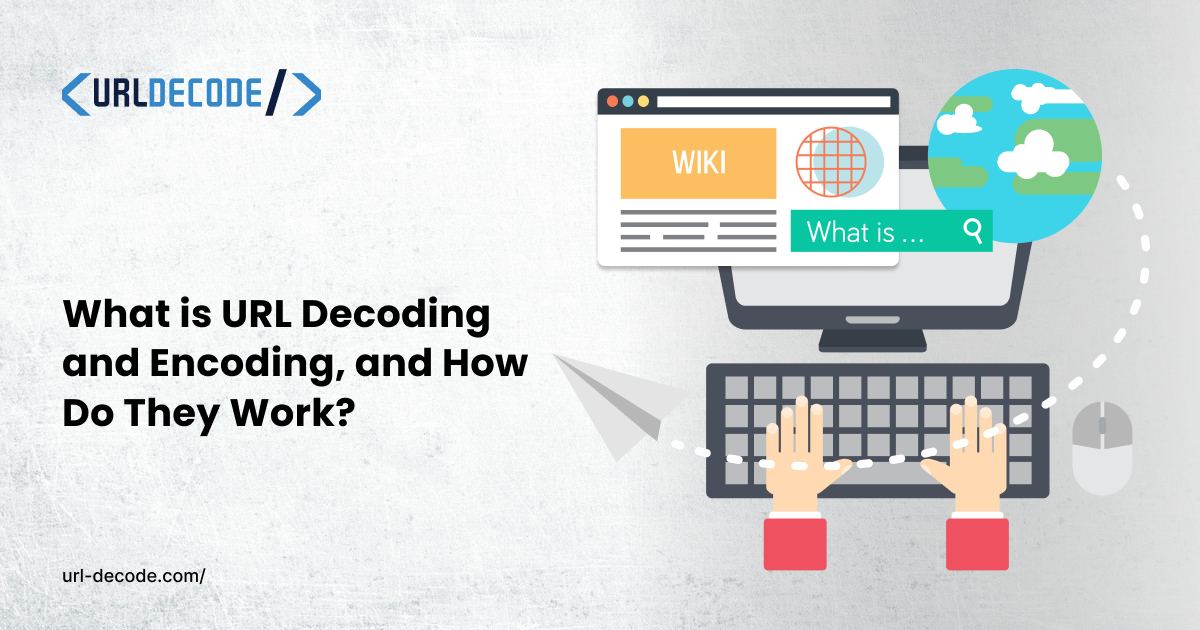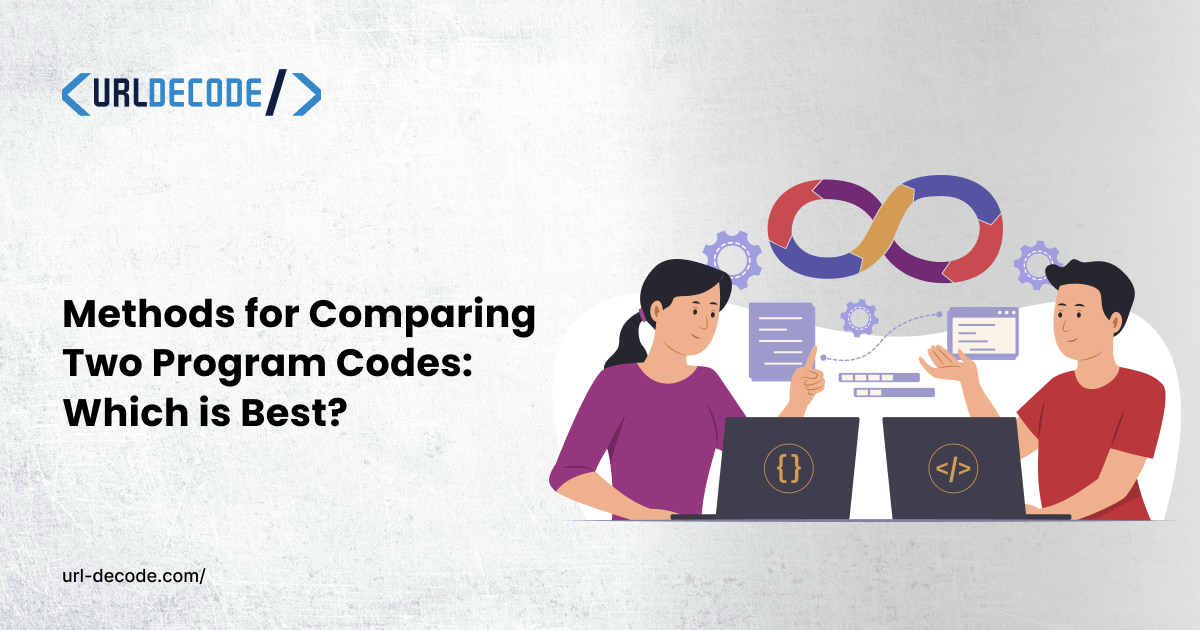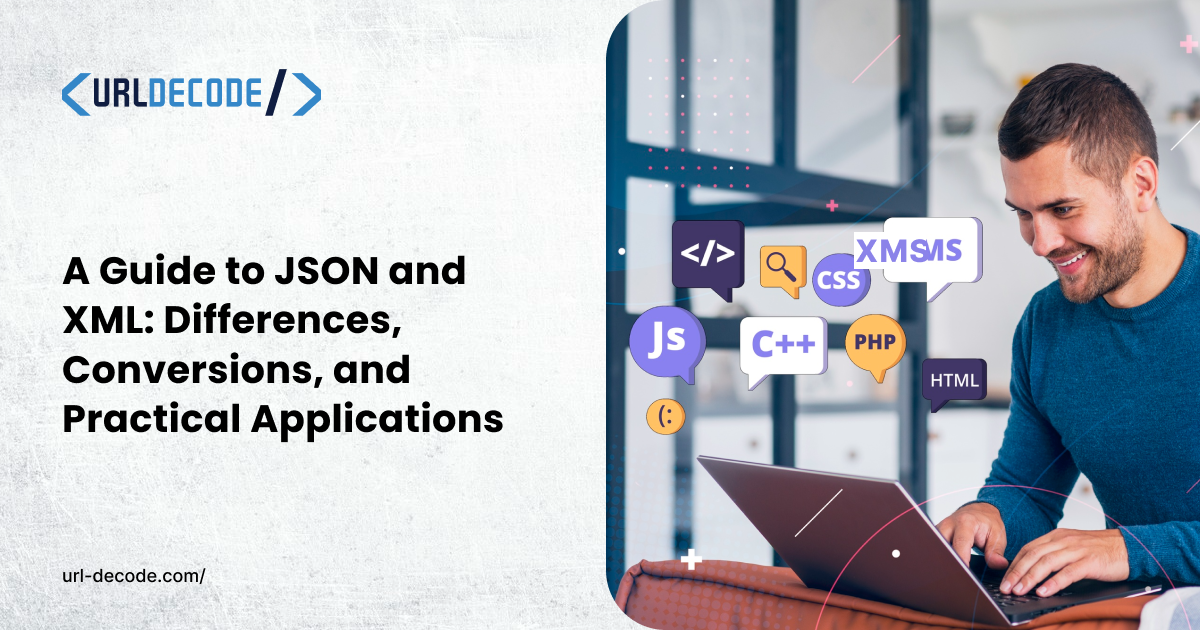Top Online Tools to Make Passport and Visa Photos from Home

When applying for a passport or visa, the photo you will submit must follow some specific standards. But you don’t need to visit a photographer anymore. Now you can take and edit your photo from home, which will also meet all the necessary requirements.
Yes, this is true! There are tools like online passport photo makers that can help you create passport or visa photos according to specific standards. To help you in this matter, we have researched and included the top tools that you can consider to create the perfect photo for your passport or visa application.
Quick Tips Before You Start
You must follow these tips before uploading your photo to an online passport-size photo maker:
- Avoid Filters: Keep the photo natural and don’t apply filters as they change your facial features.
- Proper Expression: Always look straight at the camera with a neutral expression and mouth closed.
- Lighting: Try to use soft and even lighting while capturing the photo, as it avoids shadows on your face or the background.
- Appropriate Clothing: Don’t wear uniforms, hats, glasses, or anything that covers your face unless for religious reasons.
- Check Photo Quality: Make sure the photo you’re capturing is clear and high in resolution.
1) OnlinePassport.photo - Simple, Rule-focused Editor
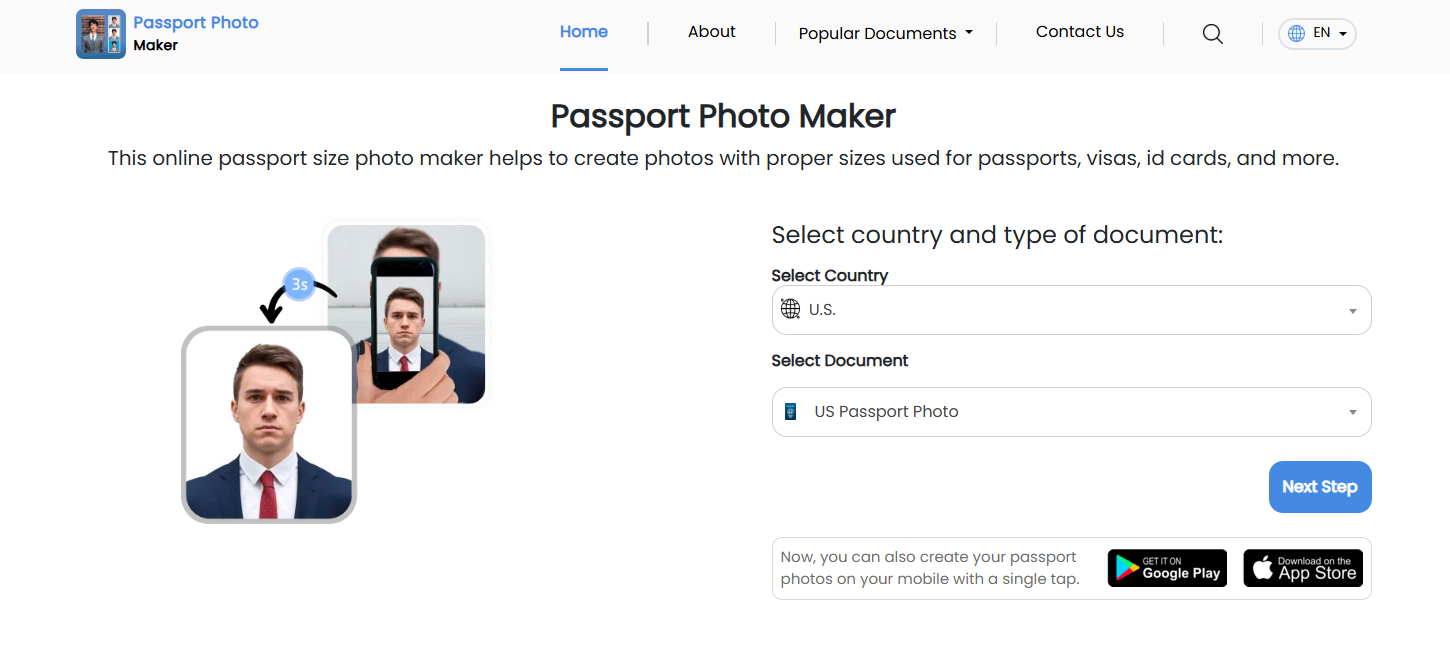
What it does: The onlinepassport helps you resize your image to the exact size you need for passports, visas, IDs, and driving licenses. It aims to follow official standards followed by the chosen country and gives clear on-screen guidance.
When to use it: Use this when you want a fast, rule-driven edit that is compliant with common international sizes.
How it works: The process is very simple. Just choose the country and document type, and the tool will take you to the upload section. Upload your photo, and the onlinepassport.photo will automatically remove the background and set the photo size accordingly. You can then adjust the frame to fit your face properly. It only takes a few seconds, and then you can either download a ready-to-use passport-size photo.
Cost: One of the plus points of this tool is that it’s completely free, so you can use it as many times as you need without paying even a single penny.
2) PhotoGov.net - Government-compliance Focused
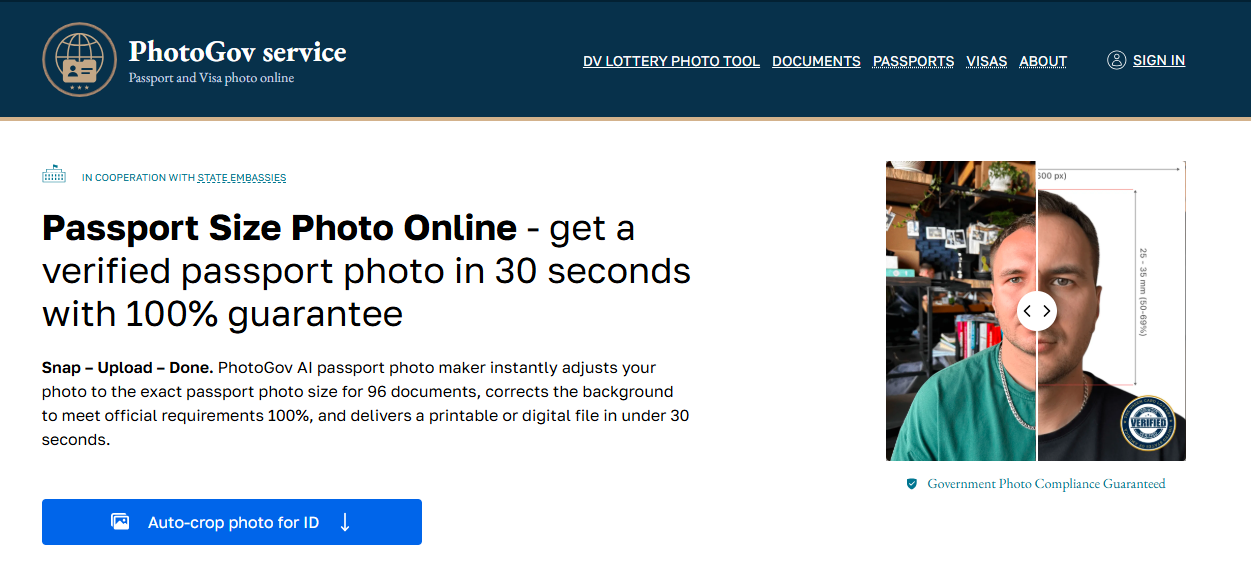
What it does: PhotoGov markets itself as an AI tool that produces government-compliant passport and visa photos for many documents and countries.
When to use it: Choose PhotoGov if you want a tool that advertises a compliance guarantee and quick processing.
How it works: The tool auto-centers the face, adjusts the background to match rules, and provides a downloadable file or printable sheet. It highlights the documents it supports so you can pick the right template.
Cost: It offers both free quick edits and paid verification or print services.
3) PhotoAiD.com - AI Checks and Delivery Options

What it does: PhotoAiD uses automated checks and manual review to make sure a photo meets official rules. It supports multiple countries and document types.
When to use it: Use this platform if you want an extra layer of verification and an option to order prints or delivery.
How it works: Upload your selfie, the AI crops and formats the image, and an expert review confirms compliance. You can download the digital file or order printed copies.
Cost: Digital downloads are often inexpensive. Print and ship options cost more.
4) Passport-Photo.Online - AI Plus Expert Verification
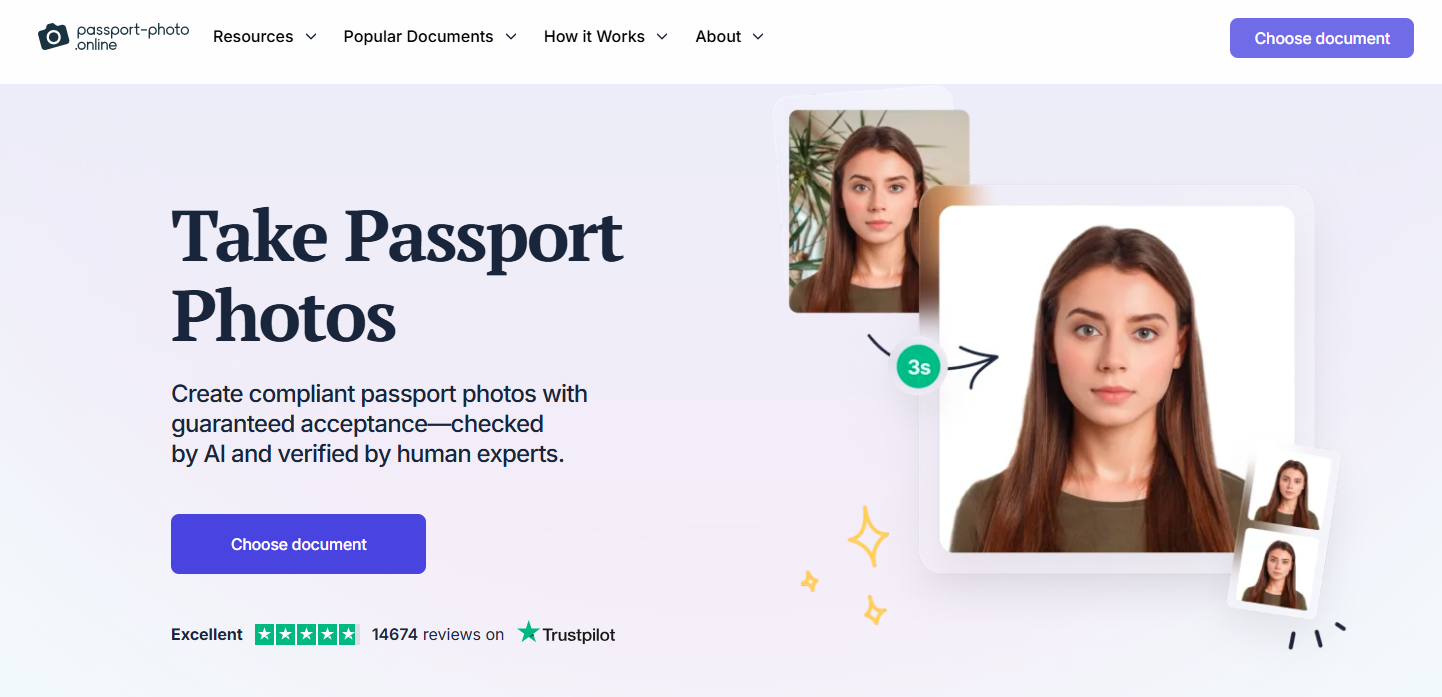
What it does: Passport-Photo.Online provides a step-by-step experience with automatic background correction and optional expert checks. The site covers a wide range of documents beyond passports.
When to use it: Pick this if you want the convenience of a guided process and optional human review for peace of mind.
How it works: The service uses AI to crop and clean the image. You can get digital files or printed photos by mail. They also explain how to take the photo at home for the best result.
Cost: It offers both free downloads in basic quality and paid services that include verification and printing.
5) IDPhoto4You.com - A long-standing Free Option
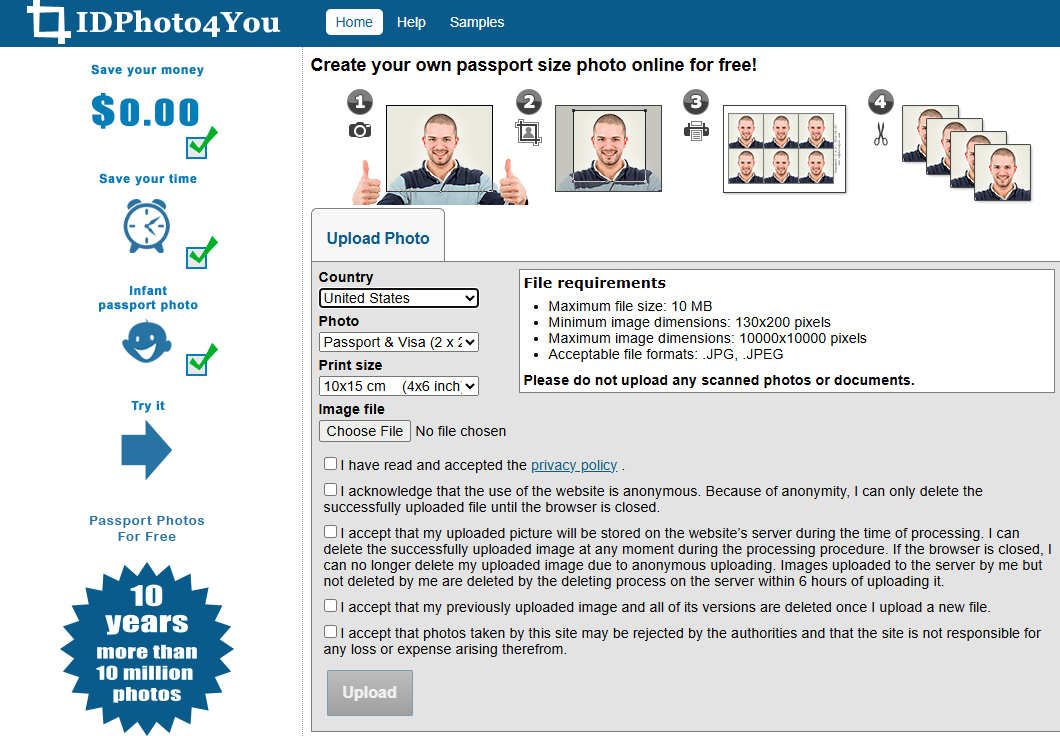
What it does: IDPhoto4You lets you create passport-size photos for many countries. It keeps the interface simple and lets users print multiple copies on one sheet.
When to use it: Use this platform if you want a basic, mostly free tool that supports many formats and quick downloads.
How it works: Upload, choose your country and format, and the tool places the corrected crop on a printable sheet. It focuses on basic cropping and layout rather than full verification.
Cost: Mostly free for basic digital and print-ready sheets. Paid printing options may be available through partner services.
Closing Note!
You can make a compliant passport or visa photo at home without going anywhere else. To do this, pick a passport photo maker from those discussed above as per your needs. Then simply follow the tips section, upload the photo, and you will have a photo that will meet the official standards.